Find a picture with a car like the next one:

Mark out the car's wheel with the Elliptical Marquee Tool (M)

…then select the next selection: Filter>Blur>Radial Blur
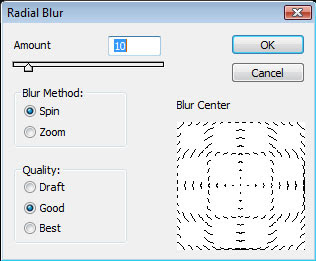
We'll get the effect of rotating wheel:

Next try to give the same effect to the second wheel.

Make a copy of this layer (Ctrl+J) and try to enlarge it by 20%, using the Free Transform option. Blur out the borders of the doors' pole, of the backside light, of the wheels and the mirrors, using the Smudge Tool (R) for this operation. We need also to choose for this layer the next demonstrated Blending Mode.
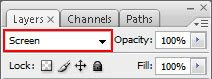
We need to get the next result:

On a new layer we'll insert with the brush a blue silhouette, using the next indicated color's code:

Set the next indicated parameter:
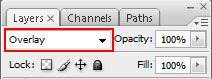
We'll get the next result on this stage:
 Mark out the car's wheel with the Elliptical Marquee Tool (M)
Mark out the car's wheel with the Elliptical Marquee Tool (M) …then select the next selection: Filter>Blur>Radial Blur
…then select the next selection: Filter>Blur>Radial Blur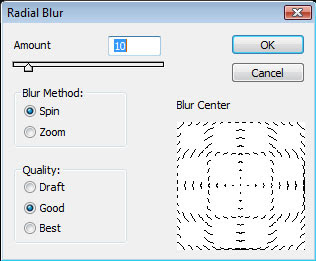 We'll get the effect of rotating wheel:
We'll get the effect of rotating wheel: Next try to give the same effect to the second wheel.
Next try to give the same effect to the second wheel. Make a copy of this layer (Ctrl+J) and try to enlarge it by 20%, using the Free Transform option. Blur out the borders of the doors' pole, of the backside light, of the wheels and the mirrors, using the Smudge Tool (R) for this operation. We need also to choose for this layer the next demonstrated Blending Mode.
Make a copy of this layer (Ctrl+J) and try to enlarge it by 20%, using the Free Transform option. Blur out the borders of the doors' pole, of the backside light, of the wheels and the mirrors, using the Smudge Tool (R) for this operation. We need also to choose for this layer the next demonstrated Blending Mode.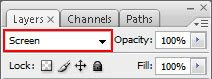


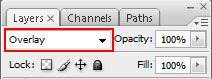

No comments:
Post a Comment