
 Applying the Rectangle Tool (U), try to make a horizontal line above the introduced name, colored with #A6A6A6
Applying the Rectangle Tool (U), try to make a horizontal line above the introduced name, colored with #A6A6A6 Next we’ll represent the primary layer reserved for the logotype, using this time the Pen Tool (P).
Next we’ll represent the primary layer reserved for the logotype, using this time the Pen Tool (P).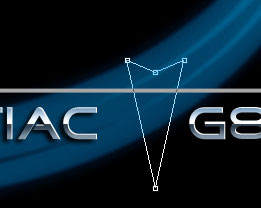 The layer’s parameters: Fill 0% Blending Options>Drop Shadow
The layer’s parameters: Fill 0% Blending Options>Drop Shadow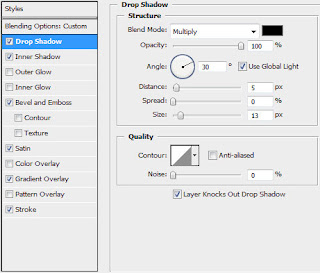
Blending Options>Inner Shadow
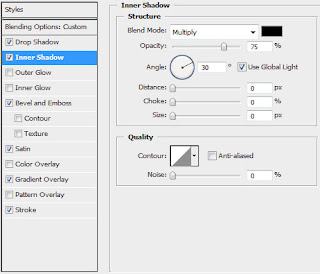 Blending Options>Bevel and Emboss
Blending Options>Bevel and Emboss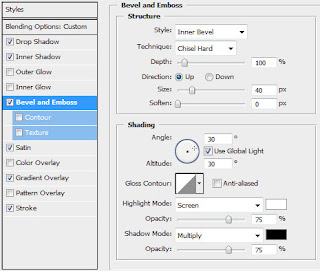 Blending Options>Satin
Blending Options>Satin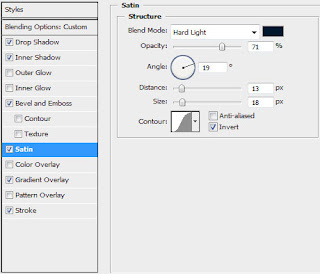 Blending Options>Gradient Overlay
Blending Options>Gradient Overlay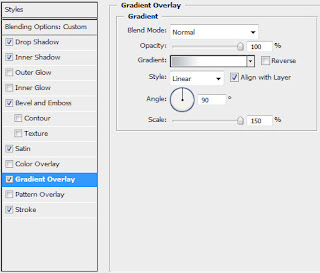 Gradient’s parameters:
Gradient’s parameters: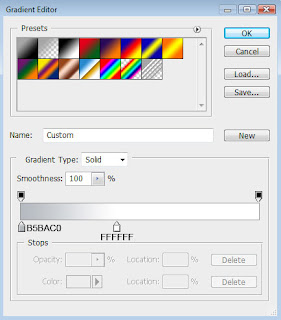
Blending Options>Stroke
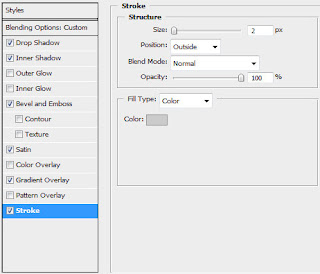
 Make a copy of the recently made layer and select Free Transform option to make the copy smaller, changing also the layer’s parameters:
Make a copy of the recently made layer and select Free Transform option to make the copy smaller, changing also the layer’s parameters: 
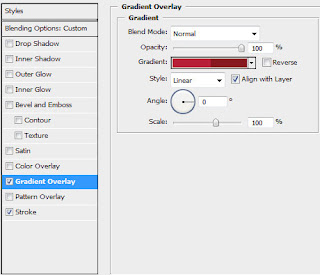
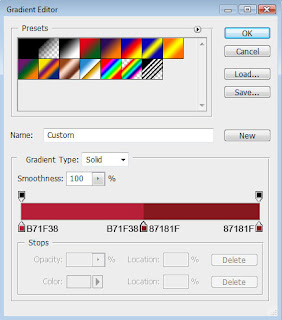
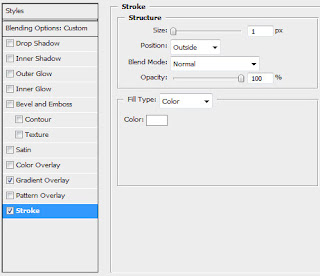


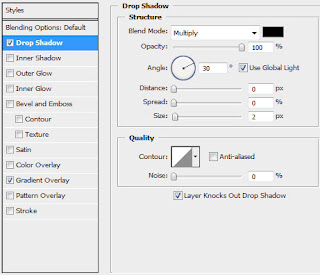
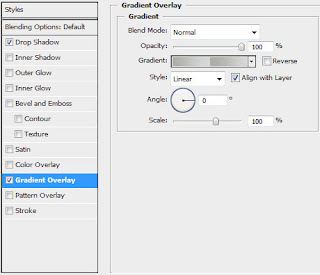




No comments:
Post a Comment