The layer’s parameters: Blending Options>Inner Glow
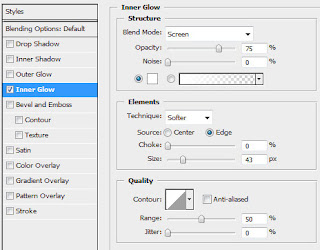

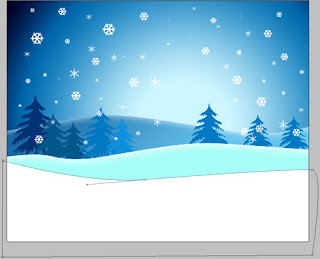 The layer’s parameters: Blending Options>Inner Glow
The layer’s parameters: Blending Options>Inner Glow
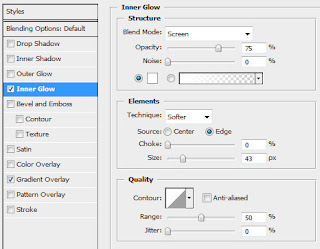 Blending Options>Gradient Overlay
Blending Options>Gradient Overlay
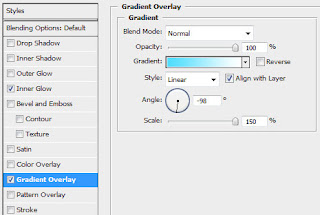 Gradient’s parameters:
Gradient’s parameters:
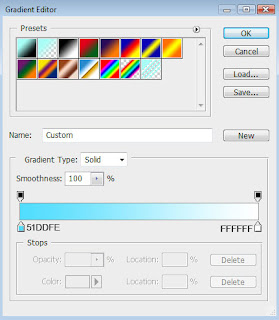
 On a new layer (Create new layer) we’ll apply the standard Brush Tool (B) with the Opacity of 20% to represent the shadows on the snow hill.
On a new layer (Create new layer) we’ll apply the standard Brush Tool (B) with the Opacity of 20% to represent the shadows on the snow hill.
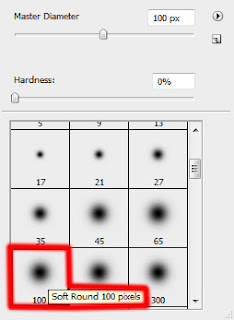

Next we’ll apply the Ellipse Tool (U) and represent a snow ball reserved for a snowman.
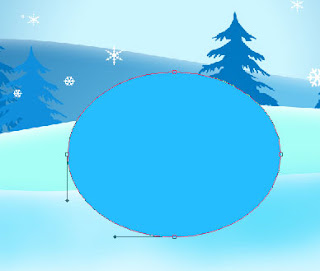 The layer’s parameters: Blending Options>Inner Glow
The layer’s parameters: Blending Options>Inner Glow
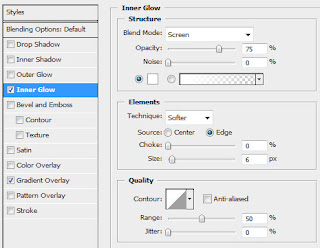 Blending Options>Gradient Overlay
Blending Options>Gradient Overlay
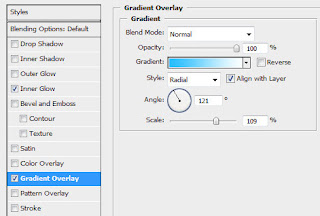 Gradient’s parameters:
Gradient’s parameters:

 Make two copies of the layer containing the snow ball and select the Free Transform option to minimize the copies’ sizes, placing them as it is represented next image:
Make two copies of the layer containing the snow ball and select the Free Transform option to minimize the copies’ sizes, placing them as it is represented next image:
 Applying the Ellipse Tool (U), it’s possible to draw the buttons on the snowman.
Applying the Ellipse Tool (U), it’s possible to draw the buttons on the snowman.
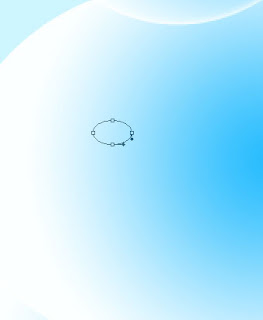
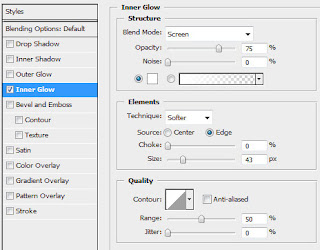

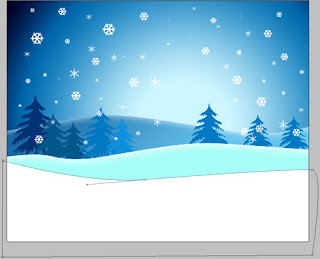 The layer’s parameters: Blending Options>Inner Glow
The layer’s parameters: Blending Options>Inner Glow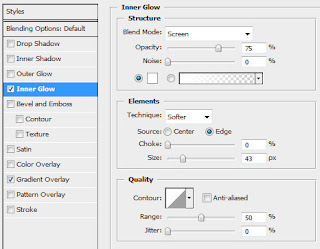 Blending Options>Gradient Overlay
Blending Options>Gradient Overlay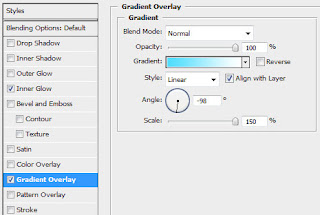 Gradient’s parameters:
Gradient’s parameters: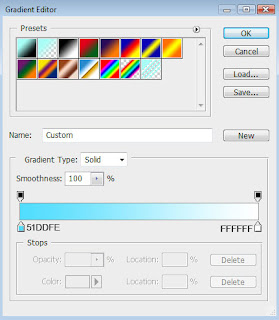
 On a new layer (Create new layer) we’ll apply the standard Brush Tool (B) with the Opacity of 20% to represent the shadows on the snow hill.
On a new layer (Create new layer) we’ll apply the standard Brush Tool (B) with the Opacity of 20% to represent the shadows on the snow hill.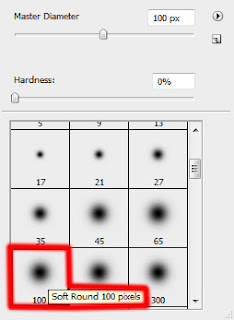

Next we’ll apply the Ellipse Tool (U) and represent a snow ball reserved for a snowman.
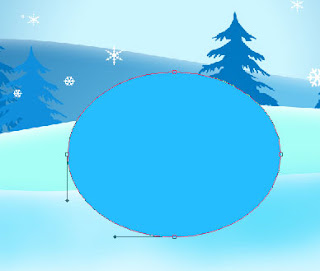 The layer’s parameters: Blending Options>Inner Glow
The layer’s parameters: Blending Options>Inner Glow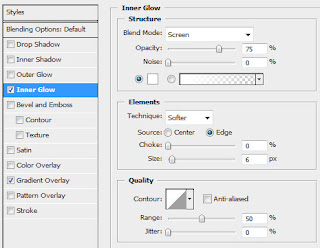 Blending Options>Gradient Overlay
Blending Options>Gradient Overlay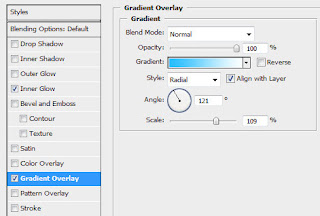 Gradient’s parameters:
Gradient’s parameters:
 Make two copies of the layer containing the snow ball and select the Free Transform option to minimize the copies’ sizes, placing them as it is represented next image:
Make two copies of the layer containing the snow ball and select the Free Transform option to minimize the copies’ sizes, placing them as it is represented next image: Applying the Ellipse Tool (U), it’s possible to draw the buttons on the snowman.
Applying the Ellipse Tool (U), it’s possible to draw the buttons on the snowman.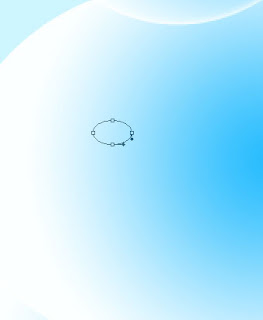
No comments:
Post a Comment